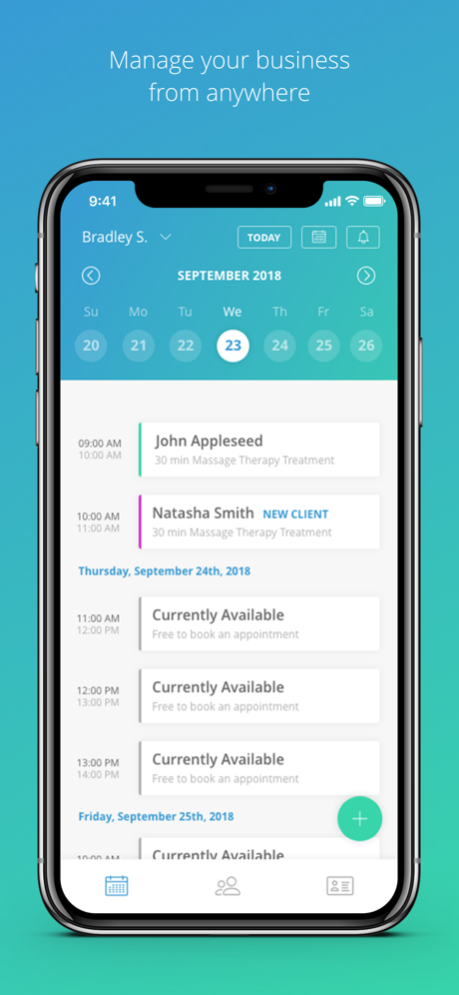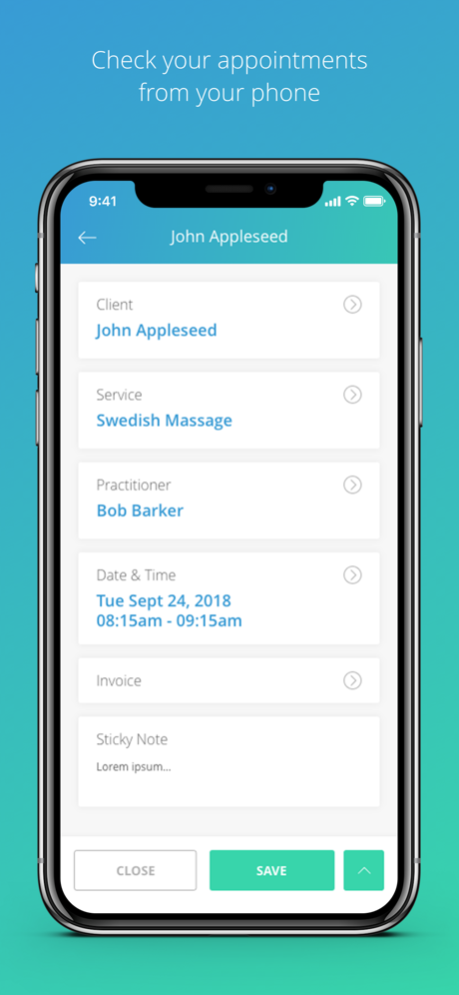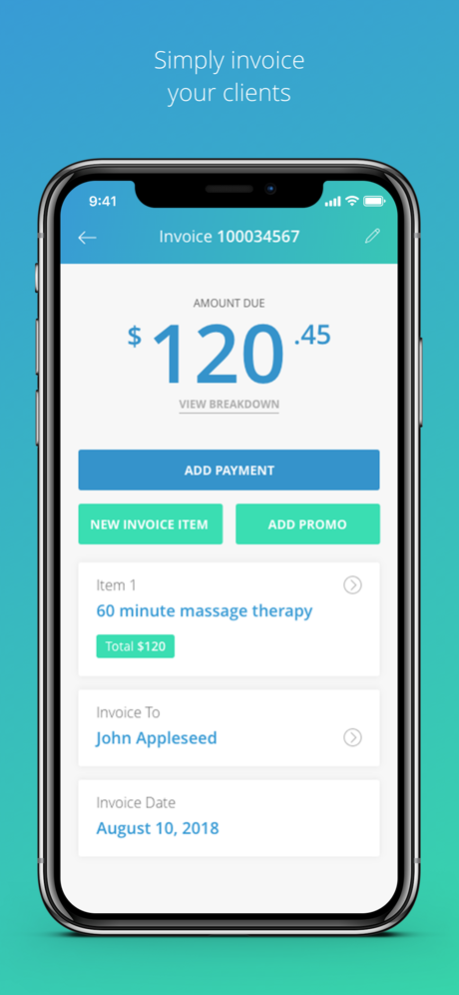ClinicSense 1.0.16
Continue to app
Free Version
Publisher Description
This is a companion app for the 4,000+ massage therapists and wellness providers that use ClinicSense to manage their business. If you’re interested in a free trial of ClinicSense, sign up at clinicsense.com
With the ClinicSense app, you can manage your business from anywhere, highlights include:
ONLINE SCHEDULING
With ClinicSense, your calendar is accessible from anywhere, which is especially convenient when you’re out of the office. You can check your schedule, add new appointments, schedule some time off, and reschedule/cancel appointments while on the go.
Plus, you can add online scheduling to your own website; including the option to ask clients to prepay for their appointment (or just hold their credit card number to reserve their time slot).
APPOINTMENT REMINDERS
No-shows can mean $50 to $150 in lost revenue. Our text & email reminders are sent automatically and help clients remember they have an appointment coming up so they don’t forget to show up.
CLIENT FILES & INTAKE FORMS
ClinicSense emails a secure, online intake form to new clients to fill out before coming to your office, then automatically uploads it to the client’s file. From the app, you can view client contact information, their intake form, and history of appointments.
INVOICING, PAYMENTS, & EMAILED RECEIPTS
With ClinicSense, your invoices are automatically created for you. Simply mark the invoice as paid then email the receipt from within the app.
To learn more about the full version of ClinicSense (available from a computer or tablet) visit clinicsense.com/tour
Sep 15, 2020
Version 1.0.16
Get notified of new, rescheduled, or cancelled appointments :)
About ClinicSense
ClinicSense is a free app for iOS published in the Office Suites & Tools list of apps, part of Business.
The company that develops ClinicSense is Rocket Thought Inc.. The latest version released by its developer is 1.0.16.
To install ClinicSense on your iOS device, just click the green Continue To App button above to start the installation process. The app is listed on our website since 2020-09-15 and was downloaded 1 times. We have already checked if the download link is safe, however for your own protection we recommend that you scan the downloaded app with your antivirus. Your antivirus may detect the ClinicSense as malware if the download link is broken.
How to install ClinicSense on your iOS device:
- Click on the Continue To App button on our website. This will redirect you to the App Store.
- Once the ClinicSense is shown in the iTunes listing of your iOS device, you can start its download and installation. Tap on the GET button to the right of the app to start downloading it.
- If you are not logged-in the iOS appstore app, you'll be prompted for your your Apple ID and/or password.
- After ClinicSense is downloaded, you'll see an INSTALL button to the right. Tap on it to start the actual installation of the iOS app.
- Once installation is finished you can tap on the OPEN button to start it. Its icon will also be added to your device home screen.